How to Make a 3D Wireframe Model?
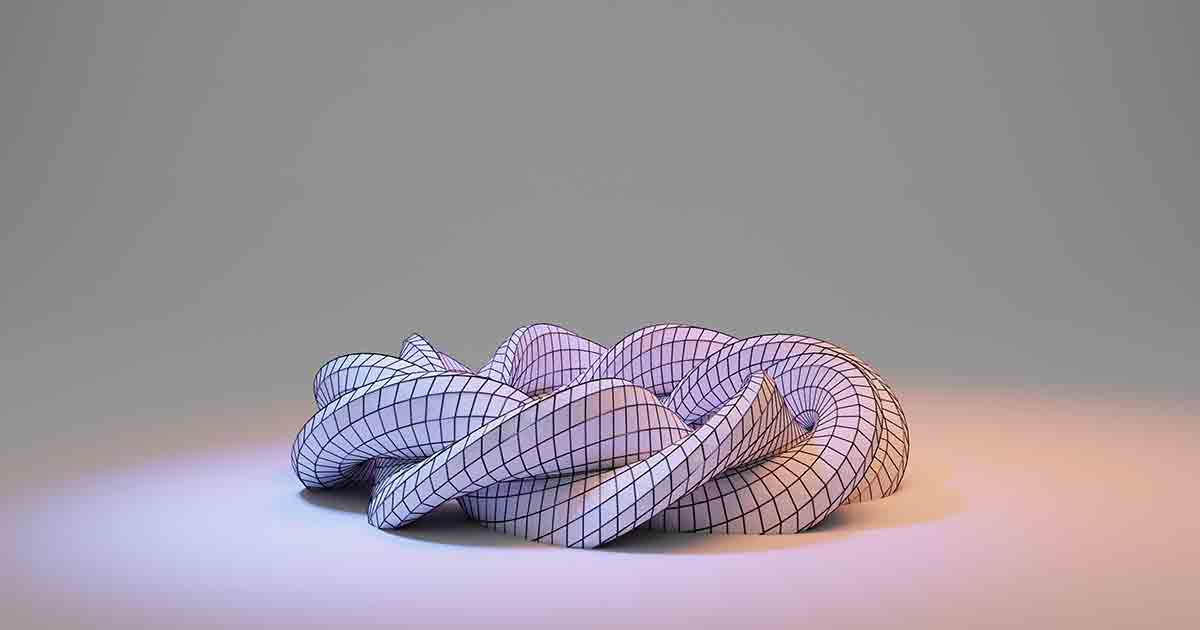
How to Make a 3D Wireframe Model?
How to Make a 3D Wireframe Model?
3D wireframe models are the foundation for creating detailed and visually appealing 3D models.
By understanding the process and following a step-by-step guide, you can create impressive wireframe models that capture the essence of your design.
This article will explore making a 3D wireframe model, discuss the benefits of wireframe modeling, and provide valuable tips to enhance your skills.
Introduction
For 3D modeling, wireframe models act as the skeletal structure, defining the shape and proportions of the ultimate object.
These models comprise interconnected lines and curves, visually representing the object’s form without adding textures or surfaces.
Wireframe modeling is widely used in various industries, including architecture, product design, game development, and more.
Let’s dive into 3D wireframe modeling and explore how you can create your wireframe models.
What is a 3D Wireframe Model?
A 3D wireframe model is a simplified representation of an object or scene created using lines, curves, and basic shapes.
Unlike solid models, which depict surfaces and textures, wireframe models focus solely on the structure and shape of the object.
These models provide a clear view of the object’s geometry, allowing designers to analyze proportions, angles, and relationships between elements.
Benefits of Creating 3D Wireframe Models
Before we delve into the method of making a 3D wireframe model, let’s explore the benefits it offers:
1. Visualizing Design Concepts:
Wireframe models help designers visualize their ideas before investing time and resources in creating detailed models.
They deliver a fast and efficient way to evaluate the overall form and make necessary adjustments.
2. Identifying Design Issues:
You can identify design flaws or inconsistencies early by creating a wireframe model.
It allows for more accessible modifications and prevents potential issues in the later stages of development.
3. Efficient Communication:
Wireframe models are a common visual language between designers, clients, and stakeholders.
They convey design intent and facilitate effective communication, ensuring everyone involved understands the concept.
4. Optimization and Performance:
Since wireframe models are lightweight, they require less processing power compared to detailed 3D models.
It makes them ideal for real-time applications, simulations, and games that demand optimal performance.
5. Enhancing Creativity:
Wireframe modeling encourages creativity and experimentation.
By focusing solely on the structure, designers can explore different design possibilities without being constrained by colors or materials.
Now that we understand the benefits, let’s explore creating a 3D wireframe model.

Understanding Wireframe Modeling Software
To create a 3D wireframe model, you’ll need specialized software. Here’s what you need to know:
Choosing the Right Software
Several wireframe modeling software options range from beginner-friendly tools to advanced industry-standard software.
Consider factors such as your skill level, budget, and the specific requirements of your project when selecting the software.
Learning the Basics
After selecting the software, allocate time to acquaint yourself with its interface and tools. Learn how to create lines, curves, and basic shapes.
Understanding the software’s capabilities will help you make more complex wireframe models efficiently.
Step-by-Step Guide to Making a 3D Wireframe Model
Creating a 3D wireframe model involves several steps. Let’s go through them one by one:
Gathering Reference Images
Before creating the wireframe model, gather reference images that showcase the object or scene from different angles.
These references will help you accurately represent the proportions and details of your model.
Sketching the Outline
Begin by sketching the outline of the model using simple lines or curves. It serves as the foundation of your wireframe model, defining the overall shape and structure.
Creating Basic Shapes
Next, use the software’s tools to create basic shapes that form the major components of your model.
Based on the object’s complexity, you may use cubes, spheres, cylinders, or any other suitable shape.
Connecting the Shapes
Once you have created the basic shapes, connect them using lines or curves to establish the relationships between different components.
Pay attention to proportions and ensure the connections accurately represent the design.
Adding Details
Refine your wireframe model by adding more intricate details.
That could involve creating different shapes, connecting smaller components, or adding curves to represent complex forms.
Refining the Model
Review and refine your wireframe model, making necessary adjustments to ensure it accurately represents your design intent.
Check for any inconsistencies or areas that require improvement.
Tips for Creating High-Quality 3D Wireframe Models
To create impressive 3D wireframe models, consider the following tips:
- Paying Attention to Proportions: Accurate proportions are crucial in wireframe modeling.Pay close attention to the relationships between elements to ensure a realistic representation.
- Using Grids and Guides: use grids and guides provided by the software to maintain consistency and align components accurately.
- Applying Textures and Materials: While wireframe models focus on structure, you can enhance their visual appeal by adding textures and materials later.
- Adding Lighting and Shadows: Lighting and shadows play a significant role in highlighting the form and depth of your wireframe model.
Try out various lighting setups to attain the desired effect.
Common Challenges and How to Overcome Them
While creating 3D wireframe models, you may encounter some challenges.
Below are some common challenges and their corresponding solutions:
Managing Complex Models:
Complex objects may require meticulous planning and organization. Break down the model into smaller components and tackle them individually to maintain clarity and manage complexity effectively.
Optimizing Performance:
Wireframe models are less resource-intensive, so performance optimization may not be a significant concern. However, for larger models, consider simplifying the wireframe or using techniques like level of detail (LOD) to optimize performance.
Dealing with Overlapping Lines:
Overlapping lines can create confusion in wireframe models. Use different line styles or colors to differentiate overlapping lines and ensure clarity in your model.
Showcasing and Sharing Your 3D Wireframe Models
Once you have created your 3D wireframe model, you can showcase and share it with others. Consider the following steps:
Rendering the Model
Use the software’s rendering capabilities to create high-quality images or animations of your wireframe model.
Adjust the lighting, camera angles, and rendering settings to achieve the desired result.
Exporting and Sharing Options
Export your wireframe model in a suitable format, such as OBJ or FBX, to ensure compatibility with other software or platforms.
You can share your wireframe model on online portfolio websites, social media platforms, or directly with clients and collaborators.
Conclusion
Creating 3D wireframe models is an exciting and creative process that forms the basis for developing detailed 3D models.
Following the step-by-step guide, you can create visually appealing wireframe models that accurately represent your design concepts.
Remember to use wireframe modeling software, pay attention to proportions, and refine your models with details.
Overcome common challenges, and leverage lighting and shading techniques to enhance the visual impact.
Last, showcase and share your creations with others to gain recognition for your skills and creativity.
FAQs
1. Can I create 3D wireframe models without prior experience?
Yes, you can create 3D wireframe models even without previous experience.
Choose beginner-friendly software and follow tutorials or online courses to learn the basics.
2. What are some popular wireframe modeling software options?
Popular wireframe modeling software includes Blender, SketchUp, Autodesk Maya, and 3ds Max.
These tools provide many features and are extensively used in the industry.
3. Are there any free tools available for creating 3D wireframe models?
Some software options like Blender and SketchUp offer free versions with robust wireframe modeling capabilities.
These can be great starting points for beginners or those on a limited budget.
4. Can I add color and textures to my wireframe models?
Wireframe models primarily focus on the structure, but you can add color and textures later.
Many software tools provide features for applying materials and textures to your wireframe models.
5. How can I use wireframe models in various industries?
Wireframe models are versatile and find applications in architecture, product design, game development, virtual reality, and more.
They are the foundation for creating detailed 3D models and visualizations in these fields.




