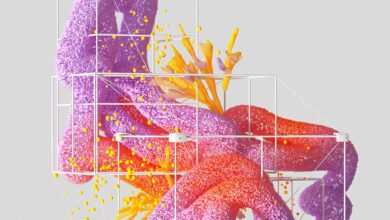How long does it take to learn 3D modeling in Blender?
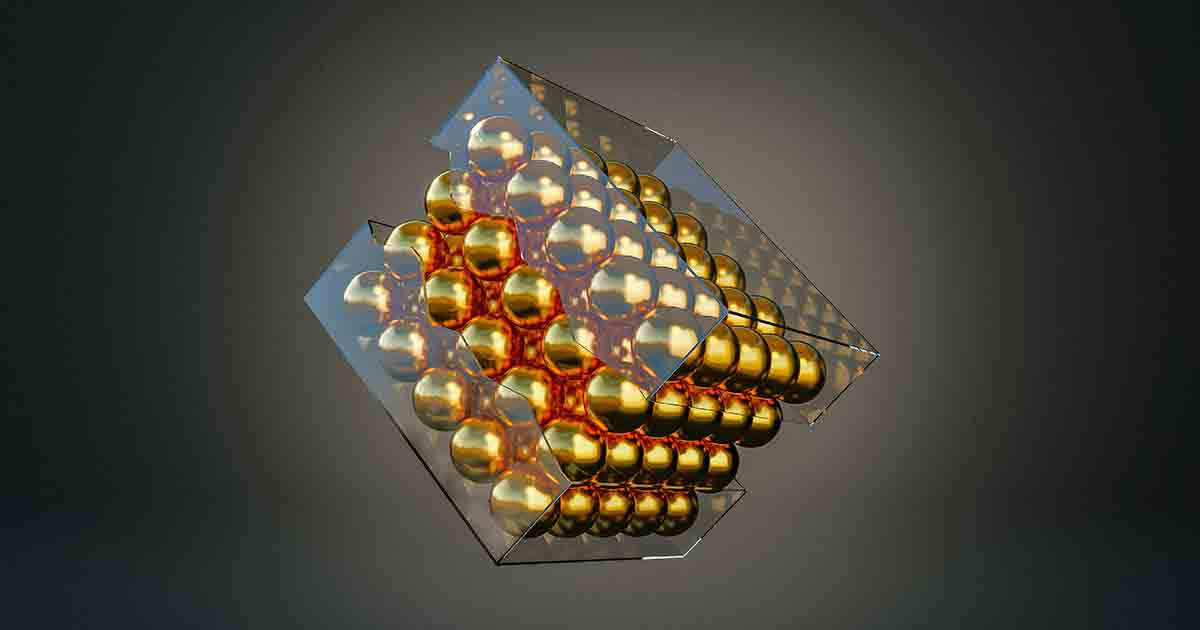
How Long Does It Take to Learn 3D Modeling in Blender?
How Long Does It Take to Learn 3D Modeling in Blender?
Introduction
For creating stunning 3D models and animations, Blender stands out as a powerful and versatile software tool.
However, one common question among aspiring 3D artists is: “How long does it take to learn 3D modeling in Blender?”
This article aims to explore the various factors that impact the learning process, estimate the time required at different skill levels, provide valuable tips for efficient learning, and address some common questions that may arise during the journey.
Understanding 3D Modeling and Blender
Before we dive into the time to learn 3D Modeling in Blender, it’s essential to understand what precisely 3D Modeling is and the role Blender plays in this creative process.
3D Modeling involves the creation of three-dimensional objects, characters, environments, or visual effects using specialized software tools.
Blender, a popular open-source software, offers various features and functionalities to design, sculpt, texture, and animate 3D models.
Factors Affecting the Learning Process
Numerous factors contribute to the duration required for learning 3D Modeling in Blender.
Since these factors can differ from person to person, it is crucial to consider them on an individual basis:

Prior Experience with 3D Modeling
If you have prior experience with 3D Modeling or other design software, you may find it easier to grasp the concepts and techniques used in Blender. Familiarity with industry-standard tools and workflows can give you a head start in learning Blender.
Familiarity with Other Design Software
Being familiar with other design software, such as CAD programs or image editing tools, can provide a foundation for understanding the principles of 3D Modeling.
Concepts like geometry, lighting, and material properties are often transferable between software.
Dedication and Practice
Like any skill, learning 3D Modeling requires dedication and practice.
The more time and effort you implant into regular practice sessions, the quicker you progress.
Consistency and perseverance are key elements for improving your skills.
Learning Curve and Time Commitment
The learning curve for 3D Modeling in Blender can vary depending on your initial point and the complexity of the projects you aim to undertake.
Let’s break down the learning process into different stages:
The Fundamentals of 3D Modeling in Blender
At the beginner level, you will start by understanding the basics of Blender’s interface, navigation, and essential tools.
This stage focuses on building a sound foundation in modeling simple objects, creating basic shapes, and manipulating vertices, edges, and faces.
Basic Tools and Techniques
As you progress, you will acquire more advanced modeling techniques, including extrusion, beveling, and subdivision.
You’ll also explore UV mapping, texturing, and material assignments to enhance the realism of your models.
Building Complexity and Skill Progression
You’ll tackle complex modeling challenges like character modeling, organic shapes, and architectural design.
This stage involves honing your topology, sculpting, rigging, and animation skills.
Advanced Features and Specializations
Once you have developed a strong grasp of the fundamental aspects of 3D Modeling in Blender, you can dive into advanced features and specialized areas such as character animation, visual effects, or architectural visualization.
Mastery in these areas can take considerable time and practice.
Learning Resources and Support
Leveraging the available resources and support is crucial to accelerate your learning journey.:
Blender Documentation and Tutorials
Blender provides comprehensive documentation and tutorials on its official website.
These resources cover many topics, from beginner tutorials to advanced techniques, making them invaluable for self-paced learning.
Online Courses and Video Tutorials
Many online courses and video tutorials cater to different skill levels and specific areas of 3D Modeling in Blender.
Platforms like Udemy, Coursera, and YouTube offer a wealth of learning materials that experienced instructors teach.
Community and Forum Support
Engaging with the Blender community can provide invaluable support and guidance.
Online forums, social media groups, and dedicated Blender communities can help answer your questions, provide feedback on your work, and inspire you to push your limits.
Experimentation and Personal Projects
Remember to underestimate the power of experimentation and personal projects.
Taking the time to explore Blender’s features and tools on your own, and working on projects that inspire you, can speed up your learning and foster creativity.
Setting Realistic Expectations
When learning 3D Modeling in Blender, setting realistic expectations is essential.
Keep in mind:
Individual Learning Styles and Speed
Every individual learns at their own pace. Some may grasp concepts quickly, while others may require more time to understand them fully.
Embrace your unique learning style and progress at a speed that suits you.
Goal-oriented Learning Approach
Setting clear learning goals and breaking them into smaller, achievable targets can help you stay focused and motivated.
Celebrate your accomplishments along the way to maintain enthusiasm for the learning process.
Learning from Mistakes and Iterative Progress
Making mistakes is a vital component of the learning process.
Embrace failures as opportunities to learn and improve.
Iteratively refining your skills and techniques will lead to more excellent proficiency in Blender.
Time Estimates and General Guidelines
While the time required to learn 3D Modeling in Blender can vary.
Here are some general guidelines based on different skill levels:
Beginner Level: Getting Started (1-3 months)
At the beginner level, you can spend around 1 to 3 months learning the basics of 3D Modeling in Blender.
During this period, you’ll gain familiarity with the interface, navigation, and essential tools.
You’ll also develop a solid understanding of modeling simple objects and basic shapes.
Intermediate Level: Skill Development (6-12 months)
Once you grasp the fundamentals well, the intermediate level focuses on skill development. This stage typically takes around 6 to 12 months.
You’ll delve deeper into advanced modeling techniques, texturing, UV mapping, and material assignments.
You’ll also explore more complex projects and broaden your understanding of different modeling styles.
Advanced Level: Mastery and Specialization (1+ years)
Reaching the advanced level requires a commitment of at least a year or more.
This stage involves mastering advanced features, specializing in specific areas like character animation or architectural visualization, and pushing the boundaries of your creativity.
The journey to mastery is ongoing, and the time required can vary depending on the complexity of the projects you undertake.
Tips for Efficient Learning
To maximize your learning experience and accelerate your progress,
consider the following tips:
Breaking Down Learning Goals
Break down your learning goals into smaller, manageable tasks.
This approach helps you stay focused and motivated as you accomplish each milestone.
Consistent Practice and Regular Schedule
Consistency is vital when learning 3D Modeling in Blender.
Set aside dedicated time for practice and establish a regular schedule to maintain momentum and progress steadily.
Joining Blender Communities and Workshops
Engage with the Blender community by joining online forums, participating in workshops, and attending meetups or conferences.
Collaborating with fellow Blender enthusiasts can inspire you, provide valuable feedback, and speed up your learning.
Exploring Different 3D Modeling Techniques
Expand yourself beyond a single approach or style.
Experiment with different 3D modeling techniques, explore various genres and challenge yourself to expand your skills and artistic versatility.
Conclusion
Learning 3D Modeling in Blender is an exciting and rewarding journey.
The time to become proficient in Blender varies depending on several factors, including prior Experience, dedication, and the complexity of projects undertaken.
By setting realistic expectations, leveraging available resources, and maintaining a consistent learning approach, you can steadily progress and unlock the full potential of Blender’s powerful 3D modeling capabilities.
FAQs
Can I learn 3D Modeling in Blender with no prior experience?
Yes, you can learn 3D Modeling in Blender even with no prior experience.
Blender provides ample learning resources, tutorials, and community support to help beginners get started.
What is the typical timeframe for achieving proficiency in Blender?
The time to become proficient in Blender varies based on individual learning speed, dedication, and the complexity of the skills you aim to master.
Attaining proficiency in Blender typically requires several months to a year or even longer.
Are there any shortcuts or techniques to speed up the learning process?
While there are no shortcuts to mastery, efficient learning can be facilitated by breaking down goals, consistent practice, engaging with the Blender community, and exploring different techniques.
What are some common challenges faced when learning 3D Modeling in Blender?
Common challenges include:
- Grasping the intricacies of Blender’s interface.
- Understanding complex modeling techniques.
- Troubleshooting issues during the creative process.
Patience and perseverance are vital to overcoming these challenges.
Can I use Blender for professional projects once I’ve learned it?
Yes, Blender is widely used by professionals in various industries, including animation, visual effects, architecture, and game development.
Once you’ve gained the skills, you can use Blender for professional projects.