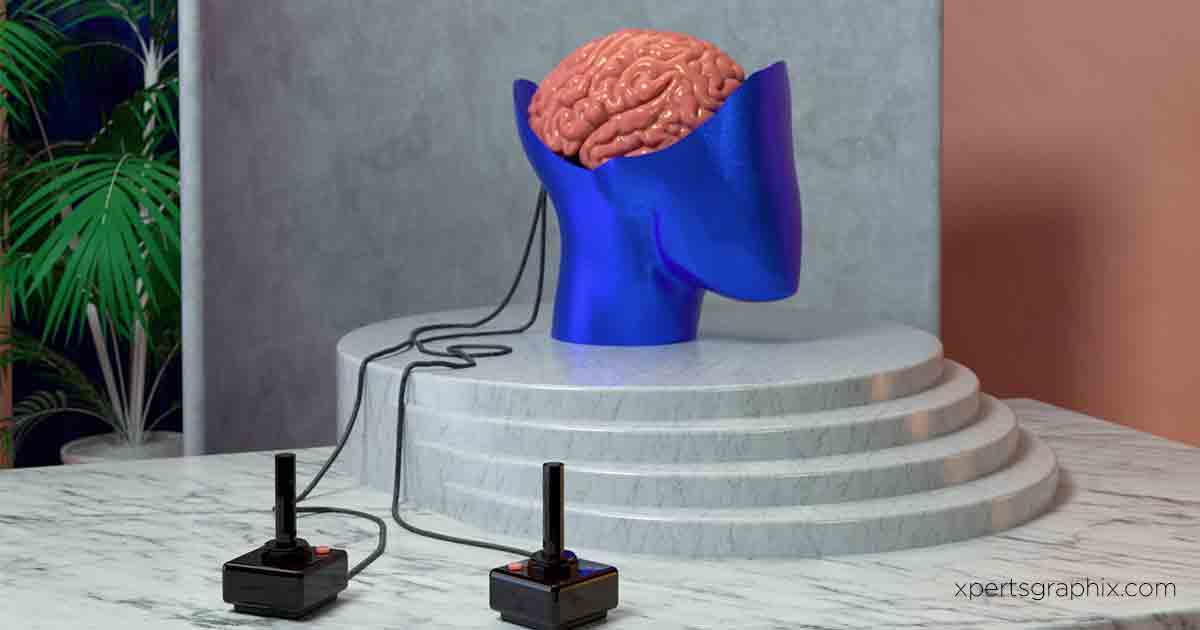Game design software beginners

Game design software beginners
Game design software beginners
Game design is an exciting field that allows individuals to blend their creativity and technical skills. Transforming ideas into engaging virtual experiences.
If you’re a budding game developer, several game design software options are tailored to beginners.
These tools offer user-friendly interfaces, extensive learning resources, and a supportive community to help you on your journey.
In this article, we’ll delve into some of the most accessible game design software for newcomers, so you can kickstart your creativity and bring your game ideas to life.

Start with Ease: Construct 3
Construct 3 is a fantastic entry point for aspiring game designers with little coding experience.
This browser-based software features a drag-and-drop interface that makes it simple to build games from scratch. With its built-in event system, you can define game logic without writing a single line of code.
Construct 3 offers a vast library of pre-made assets, templates, and examples to help you get started.
Visualize Your Vision: RPG Maker
RPG Maker is a popular game design software series designed to create role-playing games (RPGs).
It boasts a user-friendly interface and comprehensive tools that streamline the development process.
Thanks to the software’s extensive asset library, you can easily create custom characters, stories, and environments.
With minimal coding required, RPG Maker is an excellent choice for beginners looking to develop their storytelling and game design skills.
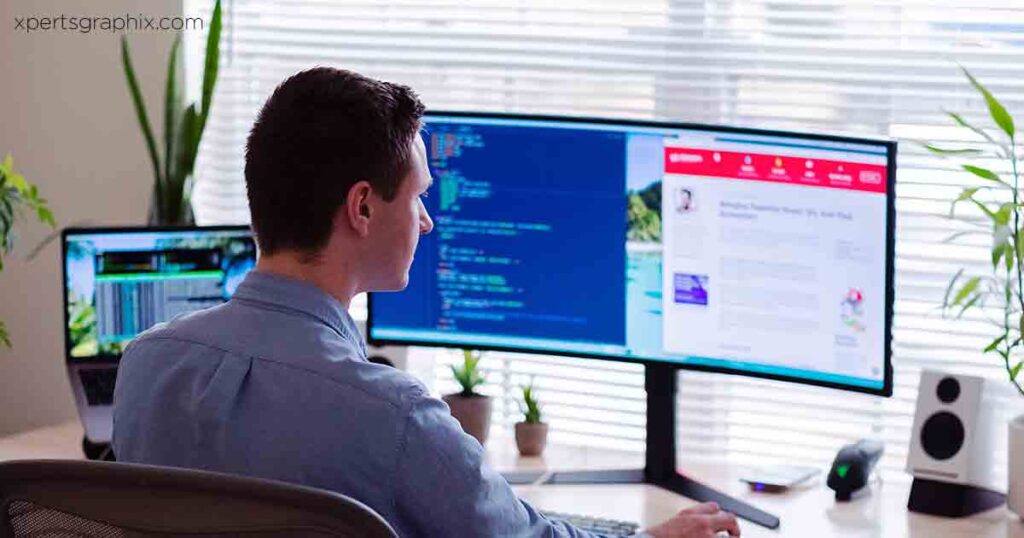
Unleash Your Creativity: GameMaker Studio 2
GameMaker Studio 2 is a versatile game design software that caters to beginners and experienced developers.
It offers a user-friendly drag-and-drop interface and a powerful GameMaker Language (GML) scripting language.
This combination allows you to create various 2D games, from simple platformers to complex adventures.
GameMaker Studio 2 also features a comprehensive tutorial library, helping you learn and grow as a game developer.
Discover a World of Possibilities: Unity
Unity is a powerful, widely-used game design software supporting 2D and 3D development.
Its beginner-friendly features, such as the visual scripting tool Bolt, make it a popular choice among new game designers.
Unity’s vast asset store and extensive tutorial resources will help you quickly gain the skills to create immersive games.
As you gain experience, you can harness the full potential of Unity’s advanced tools and features.
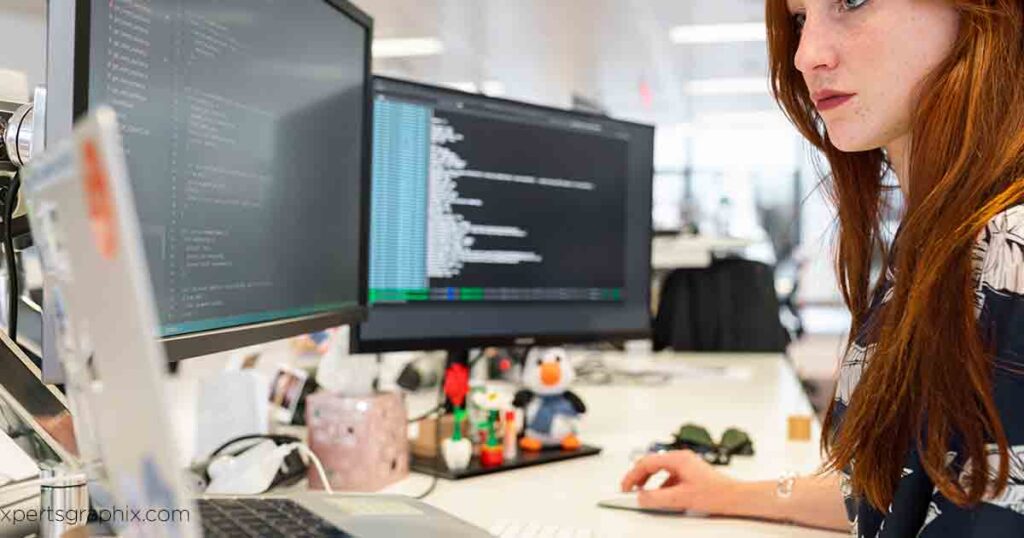
Delve into 3D Game Development: Unreal Engine
Unreal Engine is a renowned game design software for its stunning graphics and robust toolset.
While it may seem intimidating, Unreal Engine offers beginner-friendly features like the visual scripting language Blueprints.
This tool allows you to create game logic without writing code, making it an excellent starting point for newcomers.
As you become more comfortable with the software, you can use Unreal Engine’s advanced features to create truly impressive games.
Conclusion
The game design journey begins with choosing the right software that matches your skill level, interests, and goals.
You can turn your ideas into engaging games with options like Construct 3, RPG Maker, GameMaker Studio 2, Unity, and Unreal Engine.
Dive into the world of game development and unleash your creativity with these beginner-friendly game design software options!
FAQ’s
Q1: Which game design software is ideal for those without coding experience?
A1: Construct 3 is perfect for individuals without coding experience, thanks to its drag-and-drop interface and built-in event system.
Q2: What is RPG Maker best suited for?
A2: RPG Maker creates role-playing games (RPGs) and is excellent for developing storytelling and game design skills.
Q3: How does GameMaker Studio 2 cater to beginners and experienced developers?
A3: GameMaker Studio 2 offers a user-friendly drag-and-drop interface for beginners, while the powerful scripting language, GameMaker Language (GML), caters to more experienced developers.
Q4: What makes Unity a popular choice among new game designers?
A4: Unity is popular among new game designers because of its beginner-friendly features, such as the visual scripting tool Bolt, a vast asset store, and extensive tutorial resources.
Q5: How can newcomers to game design get started with Unreal Engine?
A5: Newcomers can start with Unreal Engine by utilizing the visual scripting language Blueprints to create game logic without writing code.
They can explore the software’s advanced features as they become more comfortable.