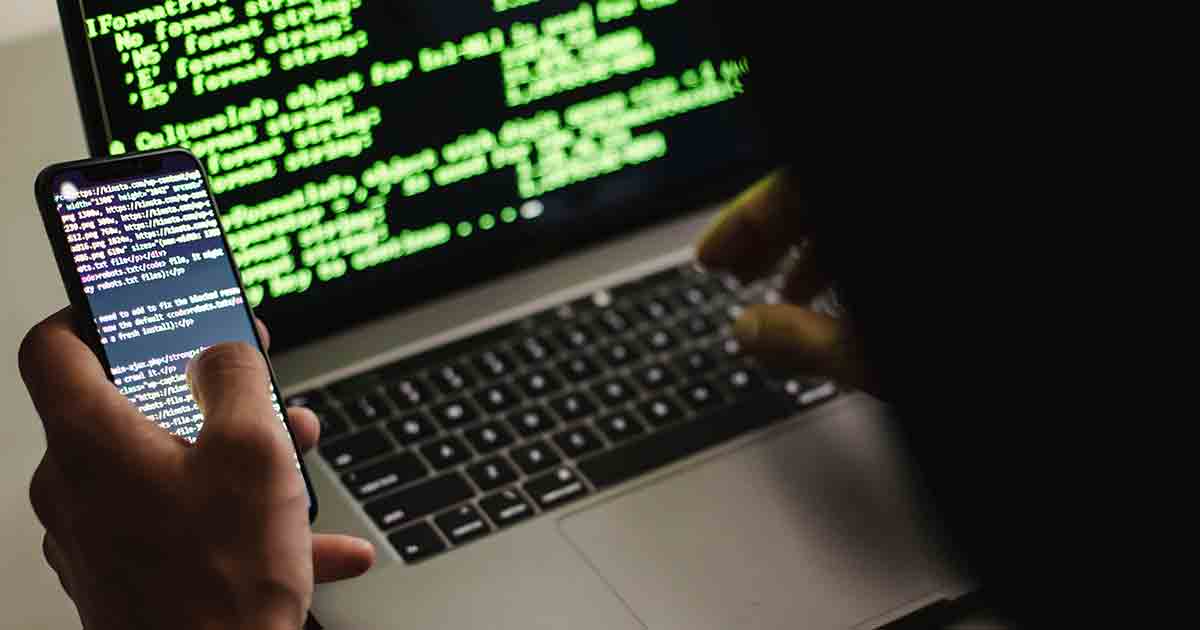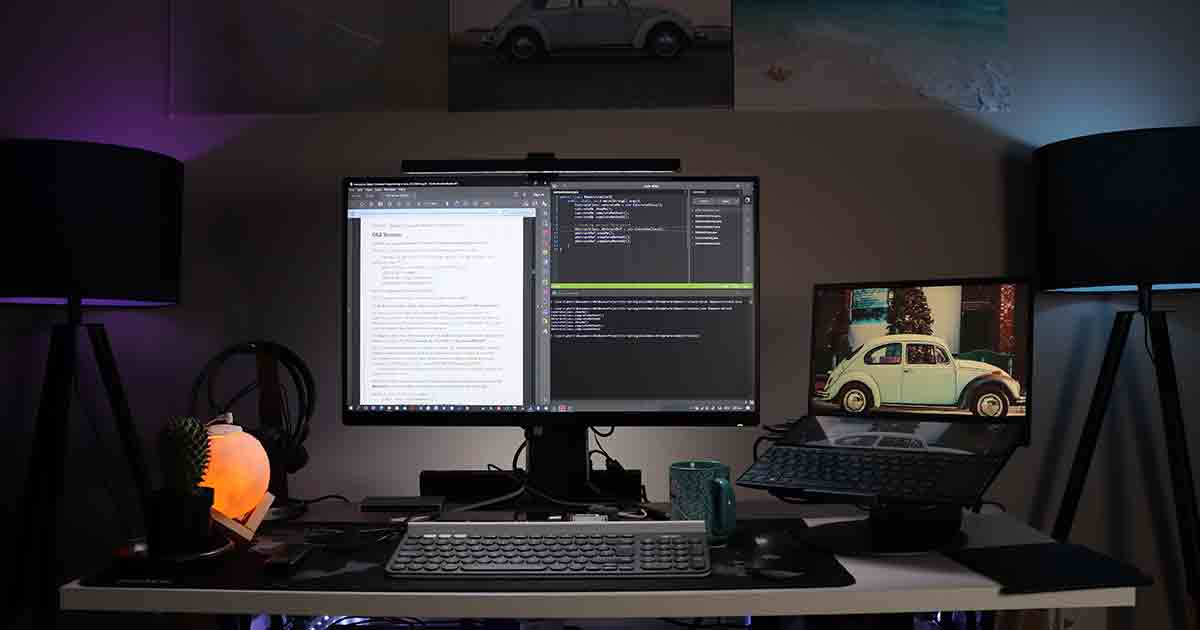Form Validation in Web Programming
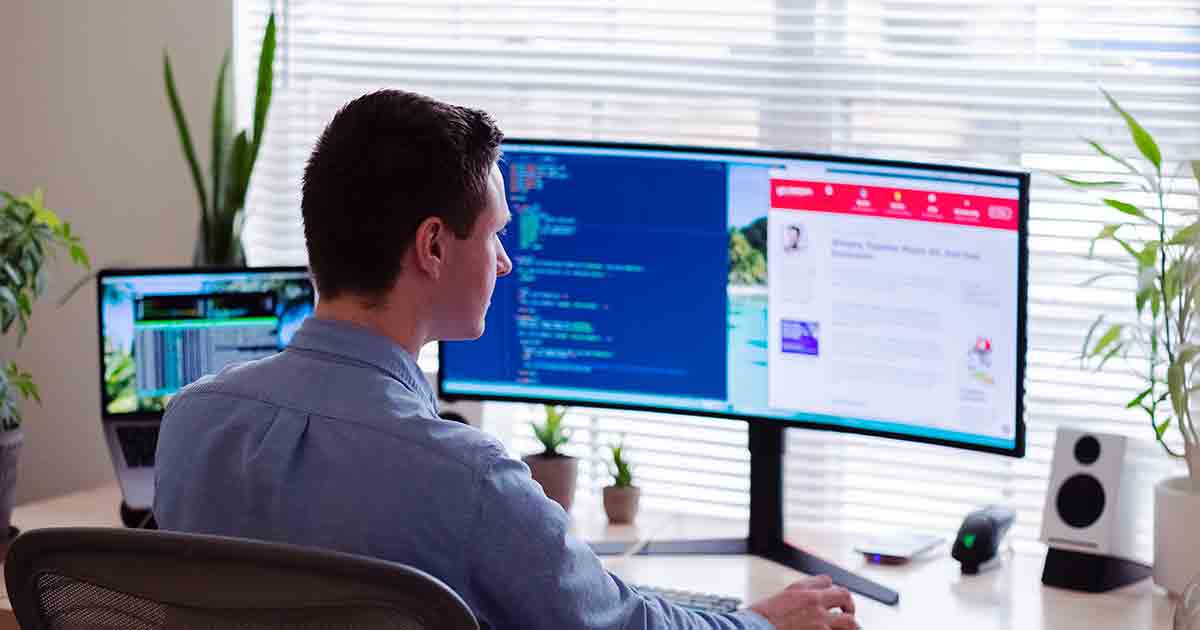
How to Handle Form Validation in Web Programming?
Form Validation in Web Programming
Forms are crucial in web development, allowing users to interact with websites by submitting information.
However, ensuring the data entered in these forms is accurate and valid is essential for maintaining the system’s integrity and providing a smooth user experience.
This is where form validation comes into play.
This article will examine the concept of form validation in web programming and offer tips on handling it effectively.
Introduction to Form Validation
Form validation is the procedure of ensuring that user input adheres to specified rules and constraints.
It helps prevent errors, improve data quality, and enhance the user experience.
By validating form inputs, developers can minimize the risk of receiving incorrect or malicious data.
Types of Form Validation
There are two primary form validation types: client-side and server-side validation.
Let’s explore each of them.
Client-Side Validation
Client-side validation occurs in the user’s web browser using JavaScript or HTML5.
It provides immediate feedback to the user without making a round trip to the server.
Client-side validation is beneficial for validating data before it is submitted, reducing unnecessary server requests.
Server-Side Validation
Server-side validation involves validating form data on the server after it is submitted.
It delivers an additional layer of security and ensures data integrity.
Server-side validation is essential as it can handle more complex validation logic and prevent the processing of malicious data.
Implementing Client-Side Validation
Client-side validation can be implemented using HTML5 form validation attributes and JavaScript.
HTML5 Form Validation
HTML5 introduced several attributes that allow basic form validation without JavaScript.
These attributes include required, type, pattern, min, max, and more.
By leveraging these attributes, you can enforce constraints on input fields.
JavaScript Validation
JavaScript provides a powerful way to implement custom client-side form validation.
You can validate inputs based on specific requirements by accessing form elements and conditional statements.
JavaScript libraries and frameworks like jQuery Validation Plugin offer ready-to-use validation functionalities.
Server-Side Validation with PHP
Server-side validation is crucial as it provides a reliable mechanism the client cannot bypass.
PHP, a popular server-side scripting language, offers various functions and techniques to validate form data.
By processing the input on the server, you can perform complex validation logic, database checks, and sanitization.
Using Validation Libraries and Frameworks
To simplify the process of form validation, you can leverage existing validation libraries and frameworks.
Let’s explore two popular options:
jQuery Validation Plugin
The jQuery Validation Plugin is a widely used JavaScript library that provides an extensive set of validation rules and methods.
It lets you quickly validate form inputs by adding simple rules to your HTML elements.
The plugin supports client- and server-side validation, making it a versatile tool for form validation.
Laravel Validation
Laravel, a PHP framework, offers a robust validation system out of the box.
It provides a convenient way to define validation rules and messages using expressive syntax.
Laravel validation integrates seamlessly with form handling, making it an excellent choice for server-side validation in web programming.
Best Practices for Form Validation
Following best practices to ensure an optimal user experience and maintain security is essential when implementing form validation.
Here are some essential practices to consider:
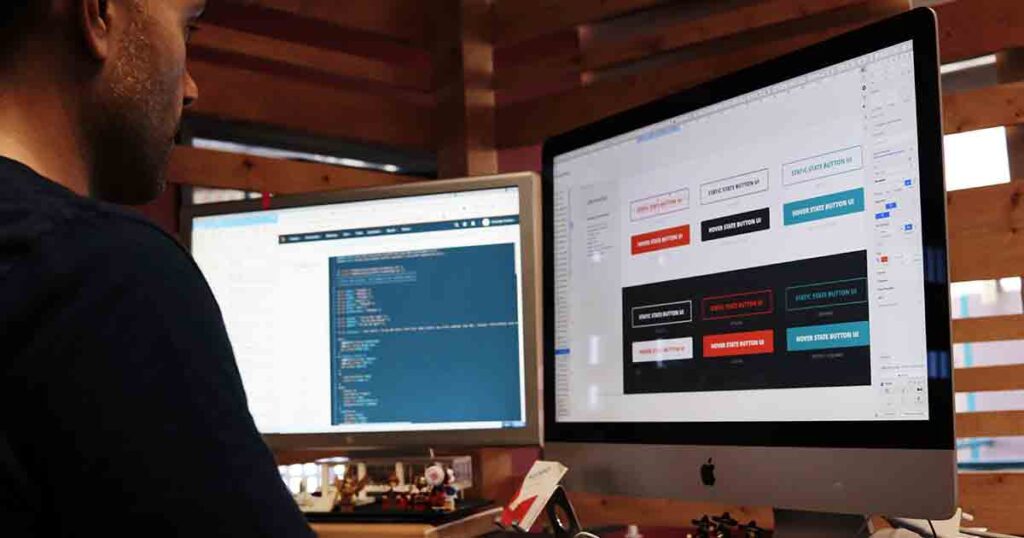
Validate All Input Fields
Validate all relevant input fields to ensure that no vital information is missed.
Consider required fields, data formats, lengths, and other constraints specific to your application.
Provide Clear and Informative Error Messages
When validation fails, provide meaningful error messages that guide users toward correcting their inputs.
Clear and informative error messages help users understand why their information is invalid and how to rectify it.
Use Regular Expressions for Pattern Matching
Regular expressions (regex) are powerful tools for pattern matching and data validation.
Use regex to validate input formats such as email addresses, phone numbers, dates, etc.
Validate on Both Client and Server-Side
Implementing validation on both the client and server sides ensures data integrity.
Client-side validation improves the user experience by providing instant feedback, while server-side validation adds an extra layer of security.
Consider Security Implications
Form validation is not only about ensuring data correctness but also about preventing security vulnerabilities.
Validate and sanitize user inputs to protect against common attacks, such as (XSS) cross-site scripting and SQL injection.
Conclusion
Form validation is an essential aspect of web programming that ensures the accuracy and integrity of user-submitted data.
By implementing proper form validation techniques, developers can enhance the user experience, prevent errors, and safeguard against malicious input.
Whether through client-side validation with JavaScript or HTML5, server-side validation with PHP, or validation libraries and frameworks, adopting best practices will cause robust and secure web forms.
Frequently Asked Questions (FAQs)
Q1: Can I rely solely on client-side validation?
Client-side validation is useful for providing immediate feedback to users but should not be solely relied upon.
Server-side validation is essential for data integrity and security.
Q2: Are there any performance considerations when implementing form validation?
Client-side validation can reduce unnecessary server requests, improving performance.
However, ensure that server-side validation is in place to handle complex validation logic and protect against malicious data.
Q3: How can I handle multilingual form validation?
You can use localization techniques for multilingual websites to display error messages in the user’s preferred language.
Q4: Can I customize the error messages in validation libraries?
Most validation libraries and frameworks can customize error messages according to your application’s requirements.
Q5: Is form validation necessary for all types of forms?
Form validation is necessary for any form that collects user input. It ensures data quality, reduces errors, and provides a better user experience.